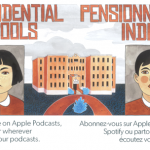By Martina Fasano
The “back to school” sales are over and the fall has begun – albeit with the heatwaves we would have appreciated in July!
Many may not be aware, but Google releases new features for all of its products on a regular basis. In fact, if you are really keen on such things, you can follow their development on Google’s own feature release calendar, available here: https://gsuite.google.com/whatsnew/calendar/
So what does G-Suite for Education have to offer this academic year? Here are some of the highlights.
- More with voice Typing: There are now more voice commands available to you when using the voice typing feature, which is great news for both teachers and students who use this feature every single day.
- Natural Processing Language (NLP): This is a fancy way of saying “search like you talk”, which means that when you do a Google search in your own “voice”, the search results are a lot more indicative of what is really out there. This is a benefit for all of us that are looking to find information on a Monday morning but aren’t as eloquent with our words before that first coffee. It’s also resulted in far better research findings in my applied level classes, and that is always a good thing!
- Find a Time: We’ve all been there – trying to coordinate with a committee or administrators about when we can all meet next, and there is a string of email threads that confuses people and results in a loss in productivity. With this new Google Calendar feature, members of a committee can easily “Find a Time” where all parties are available, and quickly send an invite out. Gone are the days of sending emails that say “Can you make it Tuesday instead of Wednesday?” The best part is, Google will ensure that your daily binge watching of Breaking Bad is not interfered with if you’ve put it into your calendar. This works well for personal use as well.
- Explore: Perhaps you’ve noticing a little blue diamond-shaped icon that says “Explore” pop up at the bottom of your Google Docs while you’re typing away. If anyone has been brave enough to click on it, you’ll have noticed that it brings up a split screen where you can, well, Explore. You can search for images, calendar times, and more, all without leaving the document you’re working on. A student is looking for an appropriate image? Explore. You’re looking to see when the field trip date is without leaving your document while typing up a permission letter? Explore. It’s a great feature and is absolutely a lifesaver when multi-tasking.
- File Uploads in Google Forms: You are now able to upload various file types into your Google Forms. Teachers that use Google Forms to complete things such as Amazing Race or breakout type activities, this is going to be a game changer! Imagine being able to attach a full document to a Google Form and not have to worry about turning it into an image or having to fumble through various settings?
- Google has also adopted a more widespread Early Adopter program, which means more people will get the opportunity to test drive new features like unlimited Google Hangout participants, and more robust features when working with Team Drives.
What new features have you tried? Give us your tips – write your own post for Rapport – send it to Risa Gluskin, editor, at mailto:risa@cabal.org